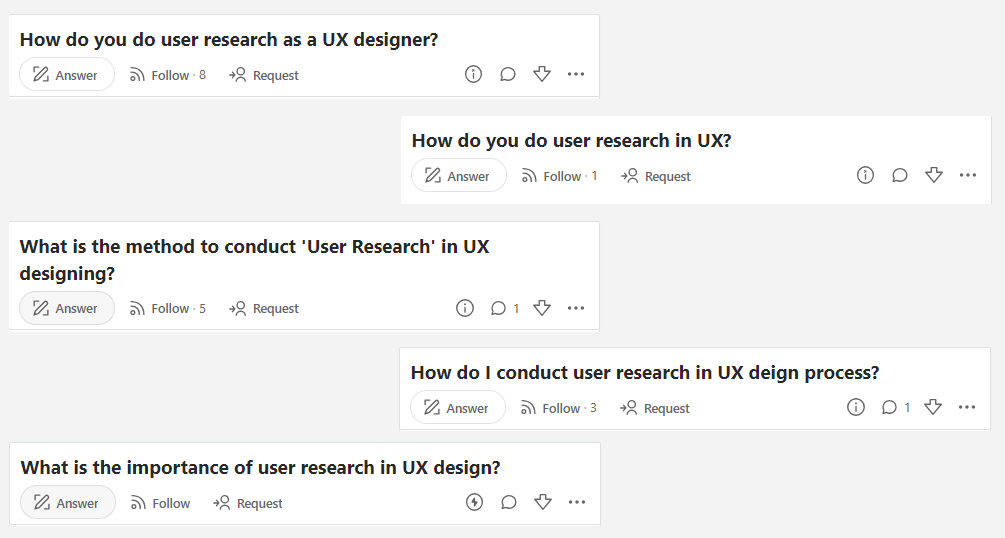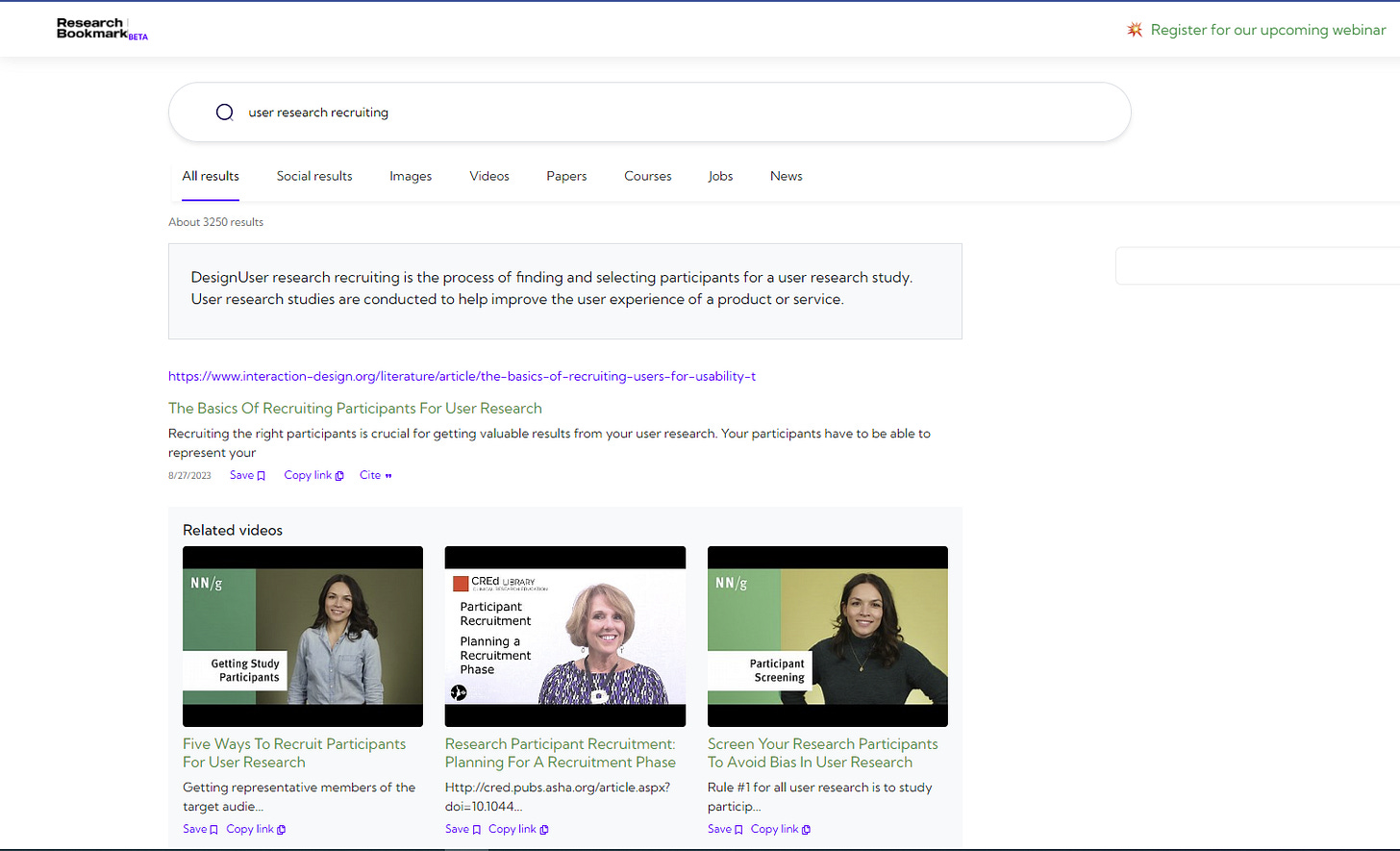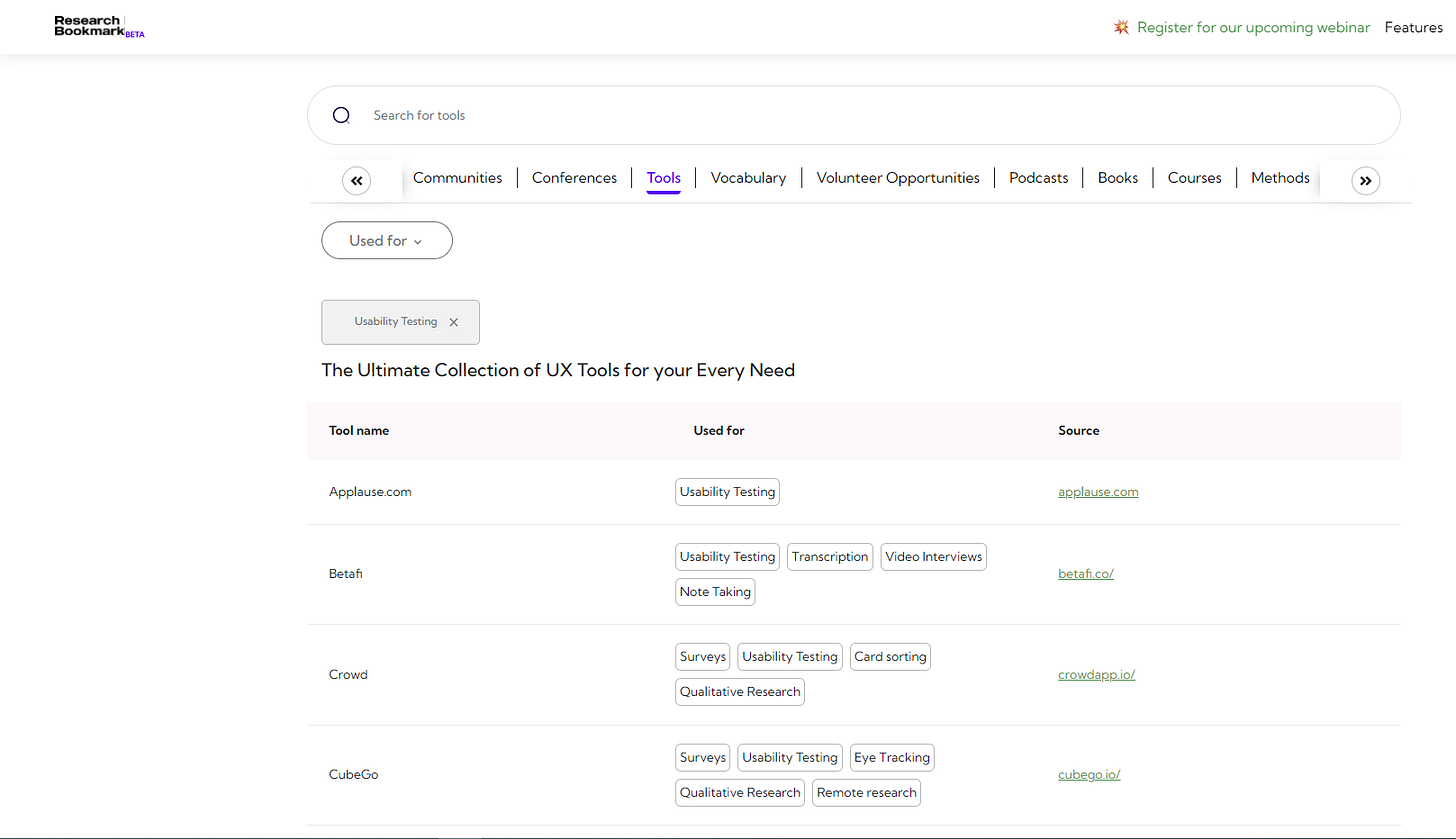How to conduct user research as a UI/UX Designer
A Real-Life Use Case using Research Bookmark!
Navigating the ever-evolving landscape of UX design demands a harmonious blend of creativity and user-centered insights. For UX designers, the challenge lies in effectively weaving user research into the design process. Striking the balance between innovation and user expectations necessitates a profound grasp of research methodologies and user behaviors.
This is what we will be covering today. Showing you how as a UI/UX Designer, you can use the Research Bookmark platform to:
Learn more about the user research process
Access the right resources needed to conduct user research on your designs, prototypes etc.
Educate your fellow designers about user research and how to conduct it.
Design is not just what it looks like and feels like. Design is how it works." - Steve Jobs
Use Case
To facilitate this, we will be using a case study showing you how a UX Designer can leverage Research Bookmark to enhance their user research and created exceptional products
Scenario
You are a seasoned UX Designer working at a fast-paced tech company. Your challenge is to improve the onboarding experience for your company's new mobile app, "FitTrack," which helps users track their fitness goals. With a tight timeline and a need for innovative insights, this is how you would turn to Research Bookmark to optimize your user research efforts.
Step 1: Defining your Research Goals
You’d start by defining the research goals. In this case, you’d want to understand user pain points during onboarding and identify opportunities to streamline the process.
To document this, you’ll need to draft a research plan. You can leverage on our templates collection and use our Research Plan Guide template to quickly put together a research plan for your project
Step 2: Choosing your Research Methods
Based on your research goals, you’ll need to choose the research methods you will be leveraging on.
Choosing the right research methods is usually a challenge to many. Learning the factors to consider is key. Luckily, we have a recorded workshop [How to Choose the Right Research Method] on Research Bookmark, where we teach you on how to essentially choose the right methods.
If you already have an idea of the research method(s) you’ll be using but would love to learn more about them (e.g. how many participants you need to recruit), we have a collection of Research Methods each with handpicked articles that provide more information about each research method.
Step 3: Identifying and recruiting your target users
Next, you’d need to define who are the people you are building for. This helps you to identify who you need to recruit for your user research.
User recruiting is not easy. With our Search Engine, you can access articles, videos, case study and learn more on how to effectively and successfully recruit users for your user research.
Step 4: Selecting your tools
The research methods you choose can determine the tools you will be using. In this case, you’d need to determine which tools you can use to conduct usability testing and user survey.
Using usability testing and survey as a use case, you can filter through our collection of UX Tools to discover the tools you can use for your usability testing and survey purposes.
Step 5: Conducting Usability Tests
With the tools selected and set up, the next thing would be you conducting usability sessions on “FitTrack” to uncover any usability issues and capture different findings.
In this case, our Usability Testing guide would be instrumental in helping you set up
An intro and outro script
Know how to seek consent to record your sessions
Tasks scenarios that you will giving your participants.
Step 6: Analyzing your Collected Data
Once the test sessions were complete, you’d review user interactions to uncover valuable insights into pain points, confusion points, and areas where users hesitated.
Analyzing collected data the right way is key to deriving the right insights to inform your design decision. With our [Analyzing User Research Data with Dovetail] recorded workshop, you will learn how to create tags, how to use the tags to analyze your data and how to synthesize your data and derive insights.
Step 6 (Final step): Presenting your findings and Taking Action
Armed with concrete data, you compile a comprehensive report highlighting user behaviors and pain points during the onboarding process. This report became a critical resource for discussions with you and the development team.
To ease the report creation process, we have a Usability Testing Report template guide that shows you the format of a usability testing report and essentially what you should include in it. We even have a sample one showing you how the report would look in a real case scenario!
Using the insights gained from your user research, you implement iterative design changes focusing on addressing specific user concerns identified during the usability tests.
This use case showcases how Research Bookmark can be an indispensable resource for UI/UX Designers like you. By tapping into curated content, case studies, and expert insights, you can streamline your research, gain inspiration, and ultimately create a better user experience for your USERS.
Ready to supercharge your UX research? Explore Research Bookmark today and transform your design projects into user-centric successes.
Have a more specific use case and trying to figure out if Research Bookmark can deliver? Schedule a personalized demo with us and we’ll guide you on what you can do.
Share with us….
Stay curious and keep designing for exceptional user experiences!
Happy Researching
The RB Team