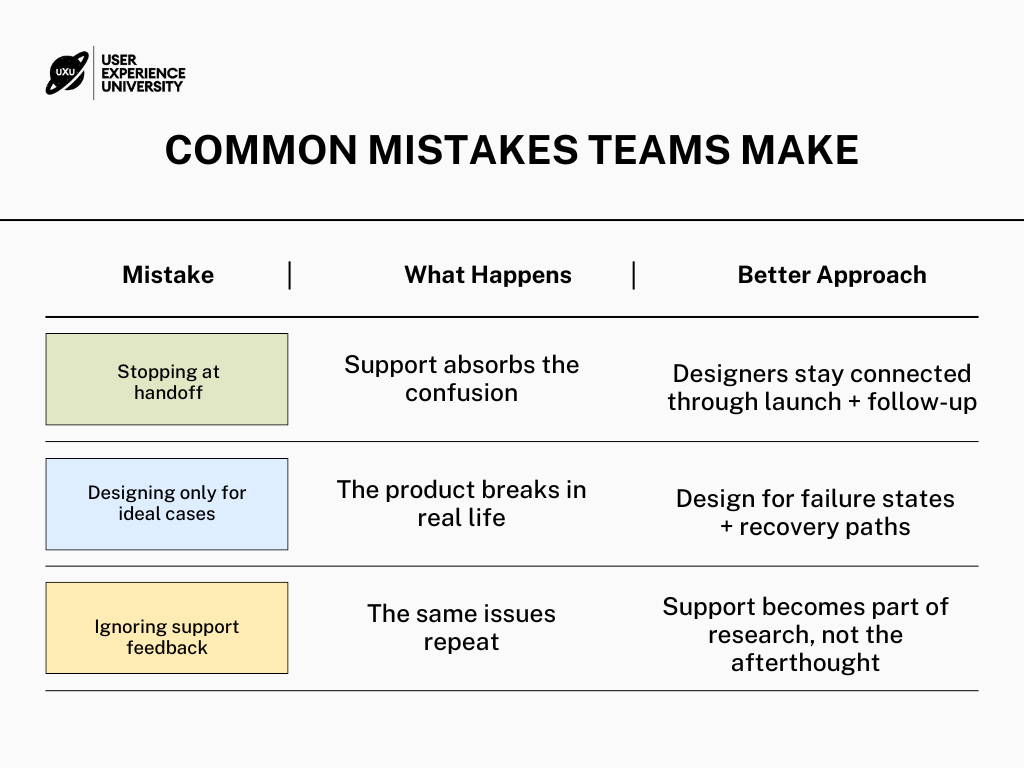Why Good Designs Break After Launch
What To Do Before & After You Ship
Look at this scenario:
You spend weeks shaping a flow.
The research is clear.
The interactions feel smooth.
The visuals are tight.
Everyone nods during review.
Then it launches…
and suddenly:
Error messages no one saw coming
Performance struggles on slower devices
Users get stuck because the help text didn’t match real scenarios
Support teams start logging the same complaints again and again
And you catch yourself asking:
“But the design was good… so why does it feel like the experience is failing?”
This is a hard truth, but an important one:
The design can be great, and the product can still fail - if the rest of the experience isn’t ready.
A recent post from Helio captured this clearly:
Products succeed when design, technology, and support work together — not separately.
Source: Helio — “Good design, tech, and support make products successful.”
Let’s break this down:
In This Issue
Why Good Designs Break After Launch
The Three Parts of an Experience (Design, Tech, Support)
What To Do Before You Ship
What To Do After You Ship
Common Mistakes Teams Make
Quick Planning Exercise
Resource Corner
Why Good Designs Break After Launch
Most teams stop too early.
They think the job ends at handoff.
But the user never sees your handoff.
They only see the result.
And the result is shaped by:
How the feature is built
How people are guided when something goes wrong
How quickly feedback is collected and acted on
A product is not the screen.
A product is what users experience when they try to get something done.
Survey Camp — Level Up Your Quant Skills
If you’ve ever wanted to feel more confident running surveys or translating numbers into insights that matter, this is for you.
The UXR Institute is hosting Survey Camp on November 17 to 19. It is a series of live, online workshops designed to help UX professionals build practical quantitative research skills. You’ll learn how to write stronger survey questions, uncover patterns in data, and use structured analysis to support your recommendations.
A few things you’ll explore:
How to design survey questions that avoid bias
How to size your sample
How to analyze data in a way that tells a clear story
Exclusive for the UXU community:
Use code: UXU20 for 20% off all workshops.
back to where we stopped….
The Three Parts of an Experience
1) Design
Helps users know what to do and why it matters.
2) Technology
Makes sure the experience still works in messy real-life conditions:
bad network, old phone, heavy data, real pace, real stress.
3) Support
Catches the questions the UI didn’t answer.
This is where confidence is formed or lost.
If any of the three cracks, the experience cracks.
This is Helio’s point and it’s right. (Source)
What To Do Before You Ship
Add these questions into your pre-launch checklist:
QuestionWhy It Matters“What happens when something fails?”Users don’t stay on the happy path.“Can this run smoothly on low bandwidth?”Real life ≠ office Wi-Fi.“What questions will users have the first time they see this?”This is your support script.“Where will feedback go?”If feedback has no home, you won’t improve.
It’s not about slowing down.
It’s about seeing the whole experience, not just the screen.
What To Do After You Ship
The work is not done at release.
The real UX begins when real users touch it.
Set a 1-week and 3-week post-launch review, including:
What actually happened vs. what we expected
Where users hesitated
What support heard most
What engineering had to patch
This is where the experience grows up.
Common Mistakes Teams Make
Here’s the bigger point:
Most of the pain users feel doesn’t come from the “main” flow, it comes from the edges.
The confusing moment.
The slow-loading moment.
The “why is this doing that?” moment.
These are the parts we don’t see during design reviews because everything works perfectly in our controlled environment, fast internet, clean data, friendly conditions.
But real life is rarely friendly.
So a strong pre-launch process is not about adding more steps or slowing the team down - it’s about making sure the experience can handle the way people actually live and work (In their own environment).
This is where good products start to separate themselves:
Quick Planning Exercise: Pressure-Test the Experience Before Launch
Pick one feature, flow, or UI change you’re about to ship.
Now answer these four questions - clearly, in writing:
Where could this break in the real world?
(Slow network, older devices, unclear language, unfamiliar steps, stress, hurry.)What support questions are likely to show up first?
(Imagine someone’s first 10 minutes with it, what will confuse them?)How can we test this with realistic conditions before launch?
Example: turn off Wi-Fi, use real customer data, add time pressure.Who will collect feedback in week one, and where will it live?
If the feedback isn’t visible, the learning won’t shape the next iteration.
Write this down. Share it with engineering and support.
This is how you catch experience failures before users feel them,
and how you build the quiet, steady confidence that your product will hold up outside the ideal scenario.
Got other perspectives or stories from your team?
Drop them in the comments - we learn better together.
Resource Corner
Helio — Good design, tech, and support make products successful
Fail early: the hidden design principle behind great UX
Why Designs Fail — And How You Can Prevent It
Final Thought
Great design is the start of a good experience - not the end of it.
When teams design, build, and support together, products feel:
dependable
thoughtful
human
And users feel taken care of.
That’s the real goal.
Not just a clean UI. But a product that works, consistently, over time.
Design it. Build it. Support it. Improve it.
That’s UX in the real world.