When Designers Assume Instead of Listening
How to Fix It
Quick Take
Most usability problems are not “complex” problems. They are misunderstandings about how real people think.
Good UX begins with listening, not imagining.
This week’s Gameboard Challenge helps you practice user awareness.
Why Assumptions Break Good Design
Picture this.
You design a clean onboarding flow. Clear icons. Short copy. Everything looks elegant.
But during testing, someone says:
“I don’t get what this is asking me to do.”
And suddenly you realize something important:
What made sense to the team was never actually confirmed with users.
This is one of the most common UX gaps:
Teams confuse clarity for themselves with clarity for users.
How to Fix It
Ask, don’t guess.
Before designing the solution, ask users how they currently solve the problem.Watch for language mismatch.
If users describe things differently than your interface labels, your interface needs to change.Replace ego with curiosity.
You are not designing to express what you know.
You are designing to help someone else achieve a goal.
Good design happens when we stop trying to sound smart and start trying to make sense.
Survey Camp — Level Up Your Quant Skills
If you’ve ever wanted to feel more confident running surveys or translating numbers into insights that matter, this is for you.
The UXR Institute is hosting Survey Camp on November 17 to 19. It is a series of live, online workshops designed to help UX professionals build practical quantitative research skills. You’ll learn how to write stronger survey questions, uncover patterns in data, and use structured analysis to support your recommendations.
A few things you’ll explore:
How to design survey questions that avoid bias
How to size your sample
How to analyze data in a way that tells a clear story
Exclusive for the UXU community:
Use code: UXU20 for 20% off all workshops.
UX Gameboard Challenge
Scenario
Daniel is using a workout tracking app. To start a workout, he must pick from icons labeled “Flex”, “Power”, and “Endurance”.
He isn’t sure which one means “Strength Training”.
He picks the wrong category and ends up in a workout he didn’t want.
Your Challenge
Identify 1 to 2 root causes behind this confusing experience.
Suggest one UX fix that would make the workout type easier to understand at a glance.
Think you know the answer? Drop it in the comments for a chance to be featured in next week’s Gameboard reveal!
Quick Tip: Use the 3-Second Label Check
Show your labels to someone unfamiliar with the product.
If they cannot tell what it means in three seconds, rewrite it.
See you next Wednesday.
We learn better when we learn together.



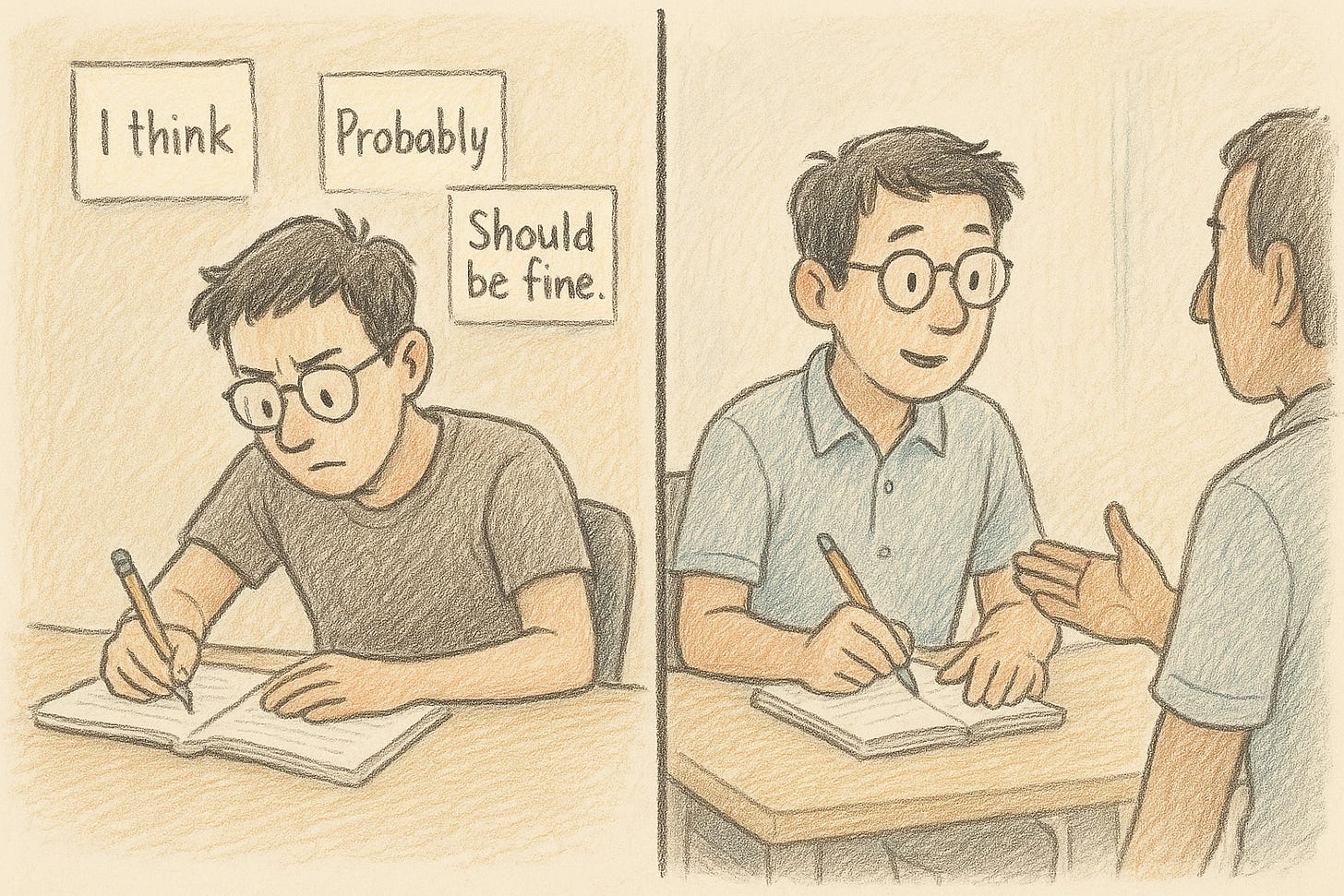

Thank you so much for writing this, as someone who learns development. UX knowledge is very important to design real digital solution