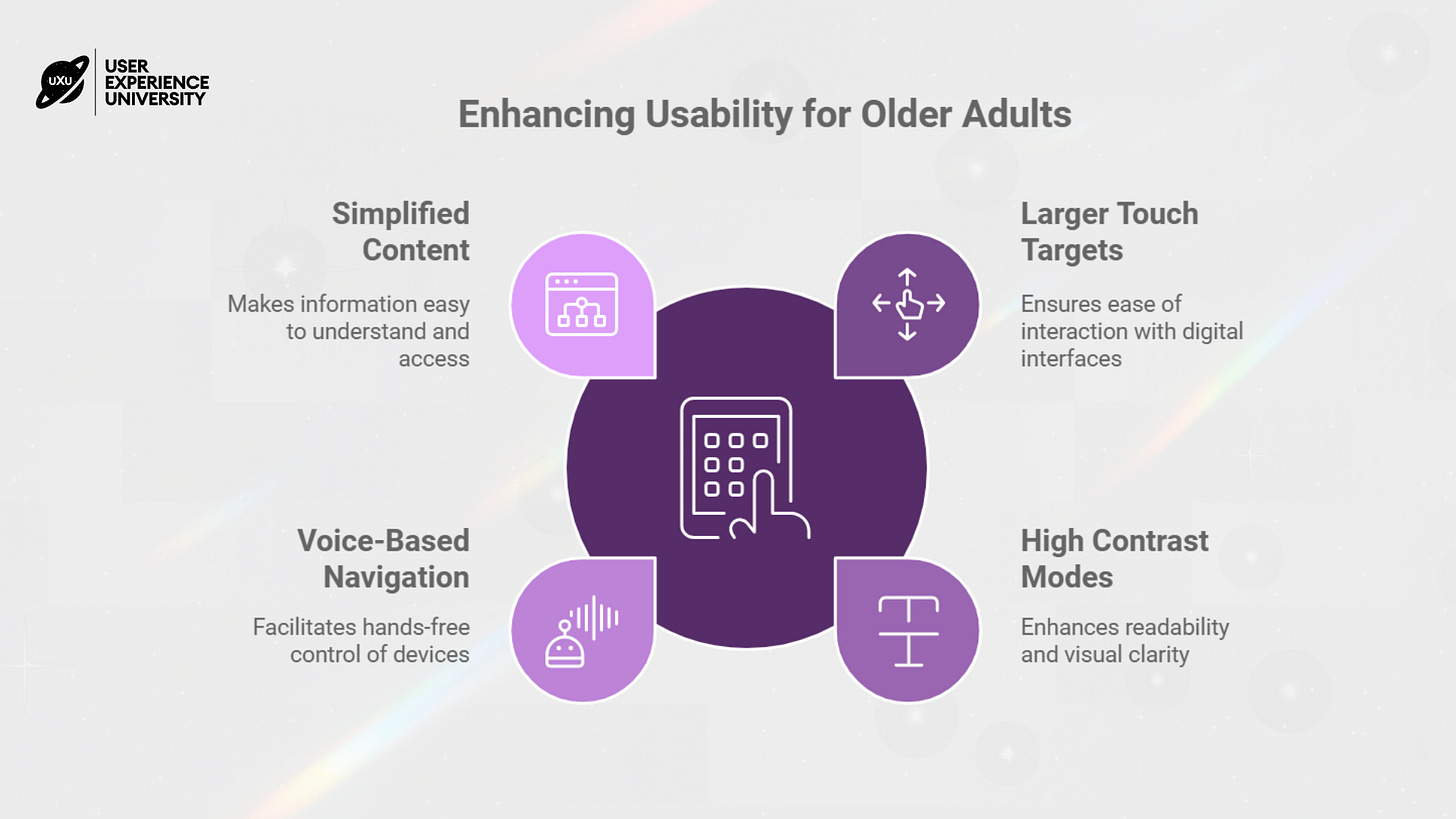Creating Tech That Truly Includes Everyone
Designing for Aging Populations
Did you know that the global population aged 60 and above is expected to double by 2050? That’s over 2 billion people (Source). Yet, many digital products and interfaces are still tailored toward younger, tech-savvy audiences, leaving older adults underserved.
The challenges older users face aren’t just about tech literacy—they’re about usability, accessibility, and creating interfaces that empower everyone.
Today, we’ll explore how to design experiences that are truly inclusive, focusing on the needs of aging populations.
Today’s Highlights
Key Insight: Designing for Aging Populations
Market Insights: A $30 Billion Opportunity?
The Overlooked Challenges Older Users Face
Design Strategies to Improve Usability for Aging Populations
Real Examples of UX Innovations for Older Adults
Practical Tips
UX Question of the Week: Advice for Making UX More Accessible
Upcoming UX Workshop: Storytelling in Your UX Case Studies
Job Board: Fresh UX Roles
Resource Corner: Tools and Reads for Designing with Accessibility
Feature Spotlight: International Design Competition: Win Prizes worth €15,000+ and more!
Tool of the Week
Key Insight: Designing for Aging Populations
As designers, it’s tempting to focus on the “average user.” But what happens when the average user isn’t average at all?
Aging populations face unique challenges in navigating digital products. Here’s the key: those challenges aren’t about a lack of tech knowledge—they’re about the usability gaps we create.
Let’s close those gaps together.
Incase you are wondering why designing for the aging population should be considered, this of this figure; $30 Billion
Market Insights: Why Designing for Aging Populations is a $30 Billion Opportunity
A Growing Market
The 60+ demographic will account for 50% of global consumption growth by 2030.Increased Tech Adoption
Smartphone use among adults aged 65+ increased from 13% in 2012 to 61% in 2021.Spending Power
Older adults hold over $30 trillion in collective wealth, making them one of the most financially influential demographics.
1. The Overlooked Challenges Older Users Face
Vision Decline: By age 60, the human eye requires three times more light to see clearly than at age 20. Designs lacking high contrast or adjustable font sizes create unnecessary barriers (Source).
Motor Skills: Fine motor control diminishes with age, making small touch targets and tightly packed elements harder to interact with.
Cognitive Load: Older adults may process information more slowly, making overly complex or fast-paced interfaces frustrating.
2. Design Strategies to Improve Usability for Aging Populations
Larger Touch Targets
Make buttons, icons, and links at least 48px by 48px to reduce precision requirements (Source).High Contrast Modes
Provide options for dark mode, larger text, and bold fonts to improve readability. Tools like Stark can help ensure compliance with accessibility standards.Voice-Based Navigation
Voice commands and dictation features reduce the need for precise clicks or typing. Consider integrating voice assistants like Alexa or Siri into your app or device.Simplify Content
Use plain language and intuitive layouts to help users quickly find what they’re looking for without confusion.
3. Real Examples of UX Innovations for Older Adults
Be My Eyes: An app that connects blind and low-vision users with volunteers for visual assistance. It leverages simple, intuitive interfaces to maximize accessibility (Source).
Apple’s Accessibility Settings: From Magnifier to Speak Screen, Apple leads the way in empowering older users with customizable accessibility options (Source).
4. Practical Tips: Small Changes That Make a Big Impact
Add Feedback for Interactions
Use haptic feedback, sound, or visual cues to confirm actions like button presses.Prioritize Simplicity
Avoid cluttered layouts or unnecessary features—less is more.Test with Real Users
Include older adults in usability testing to uncover barriers you might miss otherwise.
This week’s question: What’s Your Best Advice for Making UX More Accessible?
This Week’s Answer:
The best advice for making UX more accessible is to approach design with empathy and a mindset of inclusivity from the start. Think about it this way: if you’re creating a product, imagine it being used by someone with a completely different set of abilities or circumstances than your own.
For example, if you want to design a navigation menu, picture someone using it with one hand while holding a child, or someone relying on a screen reader to navigate it.
Have a burning UX question? Share it HERE!, and we might answer it in our next issue.
Upcoming UX Workshop
Struggling to make your UX case studies stand out? You’re not alone—and that’s okay.
Case studies are tough. They’re not just about showcasing your work; they’re about telling a story that proves your impact. This hands-on workshop is here to help. We’ll guide you step-by-step through creating case studies that connect, engage, and get you noticed.
Ready to transform your portfolio? Let’s do it together.
iTalent Digital / United States (Remote) / Up to $115K/yr
Interactive Experience Designer, Brand Innovation Lab
Amazon / New York, United States / $69.4K/yr - $148.5K/yr
Global Relay / Greater London, England, United Kingdom (Hybrid)
Nomod (YC S21) / United Kingdom (Remote)
Hyphen Connect /APAC (Remote)
Resource Corner: Tools and Reads for Designing with Accessibility
Book: Designing with the Mind in Mind by Jeff Johnson – A must-read on how psychology informs UX design.
Article: Making Your Research More Accessible by UXU
Article: A Guide to Interface Design for Older Adults - Toptal
Feature Spotlight: International Design Competition
Are you a student, recent graduate, or young professional with a passion for sustainability? Enter the Designing Futures 2050 International Design Competition and bring your innovative ideas to life! 🚀
🎯 Categories:
Tackle today’s challenges
Imagine the future
Propose updates to the SDGs
💰 Prizes worth €15,000+ are up for grabs!
📅 Submissions close: January 31, 2025
Let’s co-create a sustainable future!
Tool of the Week: Stark – Simplifying Accessible Design
Here’s what Stark can do for you:
Ensure WCAG compliance for color contrast.
Simulate visual impairments to test your designs.
Integrate directly into Figma, Sketch, and Adobe XD.
Final Note | Design for Today and Tomorrow
Inclusive design is more than a trend—it’s a necessity. By considering the needs of aging populations, you’re not just expanding your audience—you’re building experiences that work for everyone.
Thanks for being part of the UXU community! If you enjoyed today’s insights, share this with a friend or colleague who could benefit.