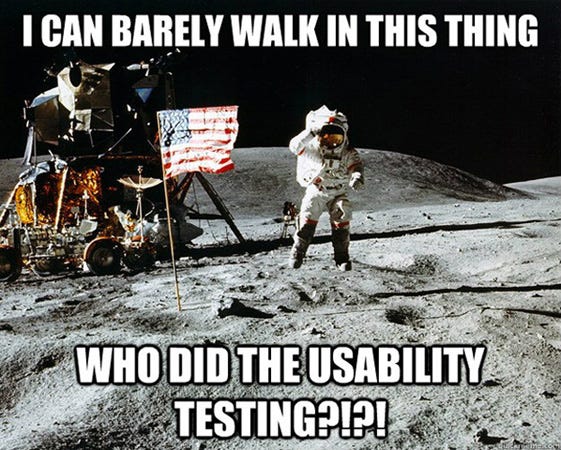Conducting Usability Testing? This is for you!
Here are the tools you should be using
Conducting usability tests can sometimes feel like unraveling a puzzle, where each participant's perspective holds valuable insights. That's why we're excited to share a technique that will help you unlock a deeper understanding of your users' needs and enhance the effectiveness of your testing process feedback. But first………
There are many benefits to usability testing, including:
Identifying usability problems early on, when they are less expensive to fix.
Improving the user experience of your product, which can lead to increased satisfaction and engagement.
Gathering feedback from real users, which can help you make better design decisions.
Optimizing your product for different user groups, such as new users, experienced users, and power users.
How to conduct usability testing
During usability testing, one of the main objectives is to understand users' perspectives and uncover any usability issues they may encounter. Unpacking information involves actively exploring participants' questions to delve deeper into their thought processes and discover the underlying uncertainties or confusion they might have.
Techniques for Unpacking Information
Embrace the Power of Silence: When a participant poses a question, consider embracing a moment of silence before responding. This allows the participant to reflect and further articulate their thoughts, often leading to more detailed explanations and insights. By listening attentively during this silence, you encourage participants to express their concerns more openly.
Example:
Participant: "I'm not sure how to proceed from here."
Researcher: [remains silent]
Participant: "Well, I guess I expected a button to navigate to the next step, but I don't see one. I'm not sure what to do now."Reflect and Restate: By paraphrasing their question, you show that you value their input and are committed to addressing their concerns. This technique also encourages participants to provide additional context or elaborate on their thought process, enabling you to gain deeper insights into their perspective.
Example:
Participant: "Is this where I'm supposed to enter my shipping address?"
Researcher: "So, you're wondering if this is the correct place to enter your shipping address?"
Participant: "Yes, that's correct. I'm unsure because the layout is different from what I'm used to."Encourage Self-Reflection: Asking participants to share their own thoughts or opinions on their questions can prompt self-reflection. By posing questions like "What do you think?" or "How would you approach it?", you encourage participants to think more deeply about their concerns and actively engage in problem-solving.
Example:
Participant: "I'm not sure what this button does."
Researcher: "What are your thoughts on what the button might do?"
Participant: "Hmm, based on the context of the page, I think it might save my progress and allow me to come back later."
Benefits of Unpacking Information
Deeper Understanding: Unpacking information allows you to gain a deeper understanding of participants' perspectives, uncovering the reasons behind their questions and uncertainties.
Enhanced Engagement: By actively listening and engaging with participants' questions, you foster a sense of involvement and create a safe environment for open dialogue. This encourages participants to share their thoughts and concerns more freely, leading to richer insights and a more meaningful testing process.
Actionable Feedback: You obtain actionable feedback that can guide your design iterations. By addressing participants' uncertainties and concerns, you can make improvements that directly address their needs, resulting in a more user-centric product.
Data collected during usability testing
During usability testing, there is different kind of data that you can collect(Qualitative and Quantitative). Lets look more keenly into quantitative data that can be collected in a usability testing session. These data includes:
Success rate: This is the percentage of users who were able to successfully complete the tasks that they were asked to do.
Task time: This is the amount of time it took users to complete the tasks that they were asked to do.
Error rate: This is the number of errors that users made while completing the tasks that they were asked to do.
Satisfaction survey: This is a survey that asks users how satisfied they are with the product.
Tools for unmoderated usability testing…..on live websites




We’ve seen the evolution of research session from moderated to unmoderated and with the help of technology, we can now conduct unmoderated usability testing on live websites. This allows you to get feedback from real users who are interacting with your website in the real world which is more valuable than feedback from users who are testing a prototype or a mockup.
It is faster, effective and takes lesser time. The tools used to do this are however not known to many. Here are some tools to check out:
How many users should you recruit for usability testing?
The number of people you should recruit for usability testing depends on a number of factors, including:
The complexity of your product or website,
The budget you have available, and
The level of detail you need to understand the user experience.
In general, 5 users is a good starting point for usability testing and here are some reasons why:
After testing with 5 users, the number of usability problems you find decreases significantly with each additional user. This is because most usability problems are found with the first few users.
Usability testing can be expensive, so it is important to get the most out of your testing budget. Testing with 5 users is a good way to do this, as you will still be able to find a significant number of usability problems without spending too much money.
Even with 5 users, you can get a good understanding of the diversity of users who will interact with your product or website. Of the 5 users, you can recruit users from different backgrounds, with different levels of experience, and with different goals.
Recommended resources you should check out on usability testing
Usability testing guide template - if you are conducting usability and need some guidance, check out this template
Rocket Surgery Made Easy - in this book, Steve Krug spells out a streamlined approach to usability testing that anyone can easily apply to their own Web site, application, or other product.
Introducing a participant to a usability testing: A demonstration - in this video by NNGroup, they do a live demonstration showing how you can interact with a participant.
⭐ Upcoming event
50% tickets booked! Grab yours while you can. 🤗
Completed or taking a UX program and wondering what's next? Join this 90-minute webinar where seasoned experts guide you on navigating your career path after your UX program. Gain insights into the challenges of transitioning to the professional UX realm.
Psssst! We have some amazing speakers lined up for this!
Perks:
Live Q&A session with out amazing speakers
A guide for navigating your career path packed with amazing resources
Giveaways
Happy Researching!
The RB Team