Agents Are the New UX: Designing for AI That Does the Work
Key principles for designing agent UX
UX used to be about helping users do things.
Now it’s shifting to something stranger and more powerful.
What if the user doesn’t do the task? What if the system does it for them?
Welcome to the age of AI agents: software that acts on the user’s behalf, not just under their control.
This is a short guide to what that means for UX and how to design for systems that work while you sleep.
In This Issue
What are AI agents, really
Why this shifts UX from helper to partner
Three examples of agent-style products
Key principles for designing agent UX
A 2-minute sketch exercise to explore delegation
Signs your product is (or isn’t) agent-ready
Resources
What are AI agents, really
Not just assistants.
Not just chatbots.
Agents are software that can plan, act, and adapt to accomplish a goal on your behalf.
Think of them as systems that turn intent into action, without constant hand-holding.
“Book me a flight to Berlin, under $600, that lands before noon.”
An agent will search, compare, pick, and purchase, without asking you to press a hundred buttons.“Apply to 3 jobs that match my UX portfolio and meet my salary range.”
An agent might tailor the resume, customize the pitch, and track responses.
It’s not automation.
It’s autonomy, within constraints you define.
Why this shifts UX from helper to partner
Traditional UX assumes:
The user makes the decision
The system provides tools
The UI guides the flow
But with agents:
The user sets the goal
The agent makes decisions
The UX must support trust, correction, and oversight
You’re no longer designing just for clarity or speed.
You’re designing for confidence in delegation.
It’s a different kind of relationship.
Three examples of agent-style products
1. Gmail’s Smart Reply
Not just suggestions. It watches how you respond, then begins pre-filling responses that sound like you.
2. DoNotPay
An agent that fights parking tickets or cancels subscriptions. You say the problem, it acts like a lawyer.
3. Rewind AI or Personal AI tools
These don’t just summarize, they take meeting notes, send follow-ups, and remind you based on intent, not command.
The trend?
Moving from “I’ll help you” to “I’ll handle it.”
The 1-Day UX Career Breakthrough Workshop
Happening in 24hrs | Nov 22 |
If applications are going nowhere, interviews feel inconsistent, or your portfolio just isn’t landing… the problem isn’t your ability. It’s the strategy behind how you’re presenting it.
In one focused day, UX leaders Joe Natoli and Rajeev Subramanian will help you rebuild that strategy , clearly, confidently, and step-by-step.
You’ll walk away with:
✅ A stronger LinkedIn profile that speaks to hiring managers
✅ A personal brand that actually attracts recruiters
✅ Outreach and interview practice that feels natural, not forced
✅ A 90-day roadmap that points directly to your next UX role
🎯 One day. Clear direction. A career that moves forward again.
Key principles for designing agent UX
Clarity of intent
Make it easy for users to express goals, not tasks. Instead of “Add bananas to cart,” let them say “Buy groceries for the week.”
Boundaries and control
Let users set limits. “Only use this card.” “Don’t email without my approval.” Trust comes from clear constraints.
Feedback and visibility
Agents shouldn’t be invisible. Show progress, surface options, and report back like a partner.
Recovery paths
When things go wrong (they will), design fast, clear ways to rewind, override, or redirect.
Learning from the user
Agents should adapt, but visibly. Give users ways to see what the agent is learning and influence it.
Exercise: Map a Micro-Agent
Think of a small task in your product that users do manually every time.
Now answer these questions:
What’s the actual goal the user is trying to reach?
Could that goal be achieved with fewer decisions from the user?
What would the agent need to know, assume, or ask in advance?
Where would the user want visibility or veto power?
What feedback would build trust, even if the agent got it 80 percent right?
Sketch the agent flow on paper: goal → steps → checks → success.
You don’t need AI to do this.
You just need to think in delegation, not interaction.
Signs your product is (or isn’t) agent-ready
✅ Users repeat the same tasks regularly
✅ The goal is clear, but the path varies
✅ Mistakes are annoying but reversible
✅ Trust and personalization would improve outcomes
✅ Users wish things “just worked”
🚫 Every decision depends on deep user judgment
🚫 Legal or safety risks are too high to delegate
🚫 You can’t explain how the agent works
🚫 You don’t have a recovery or override path
You don’t need to build a full agent today.
But designing with agent-mindset starts now.
Resource Corner
Rewind AI - Memory as an agent - tracking and summarizing your digital life.
DoNotPay - Legal agents that act on your behalf with simple inputs.
Rileyai - An agent that reads job posts and applies for you. Bold, but directional.
Final Thought
UX has always been about reducing friction.
But now it’s also about reducing effort.
The next leap isn’t just making things easier.
It’s making them happen. Agents are the shift from user action to user intent.
And designing for that shift? That’s the new UX frontier.



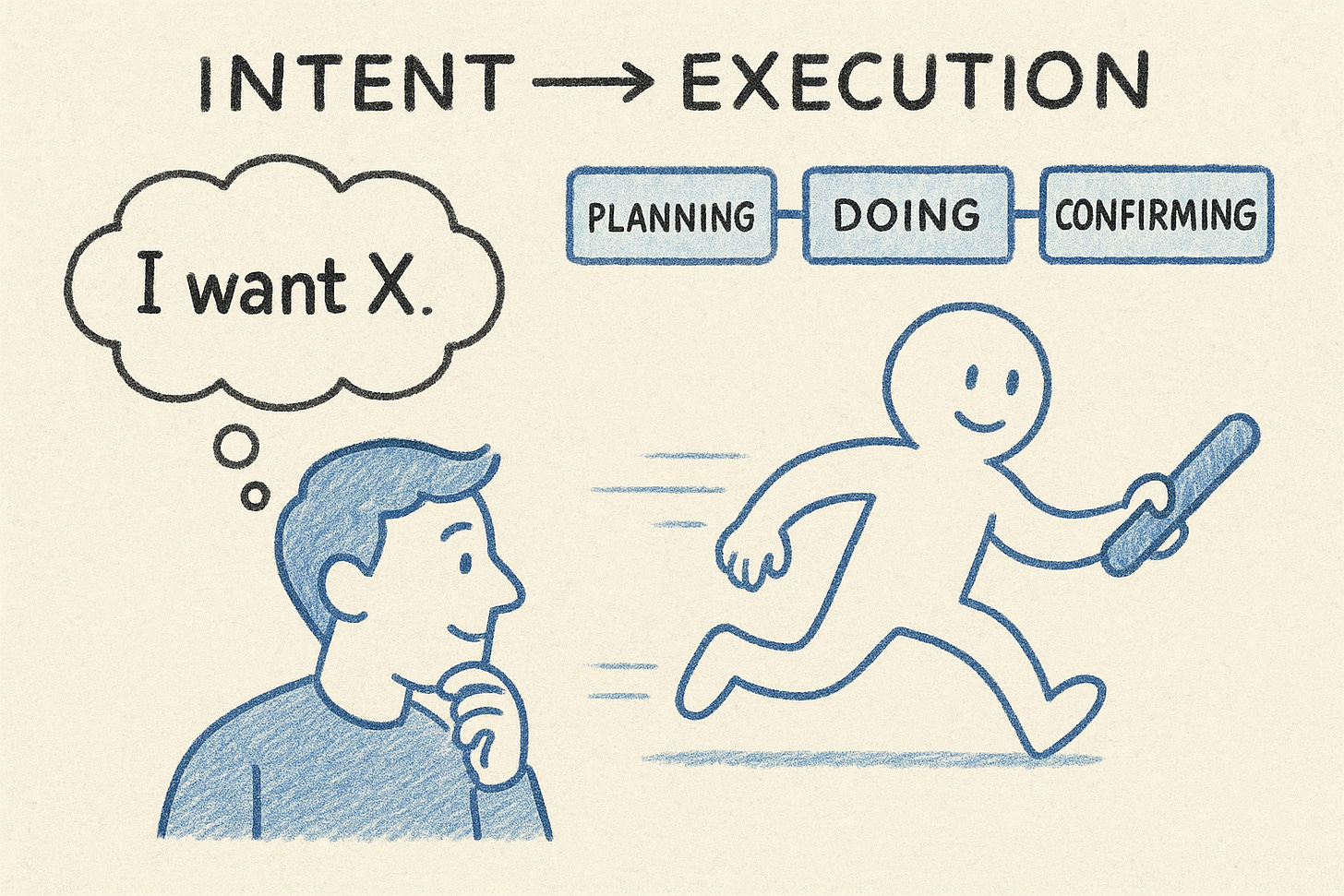

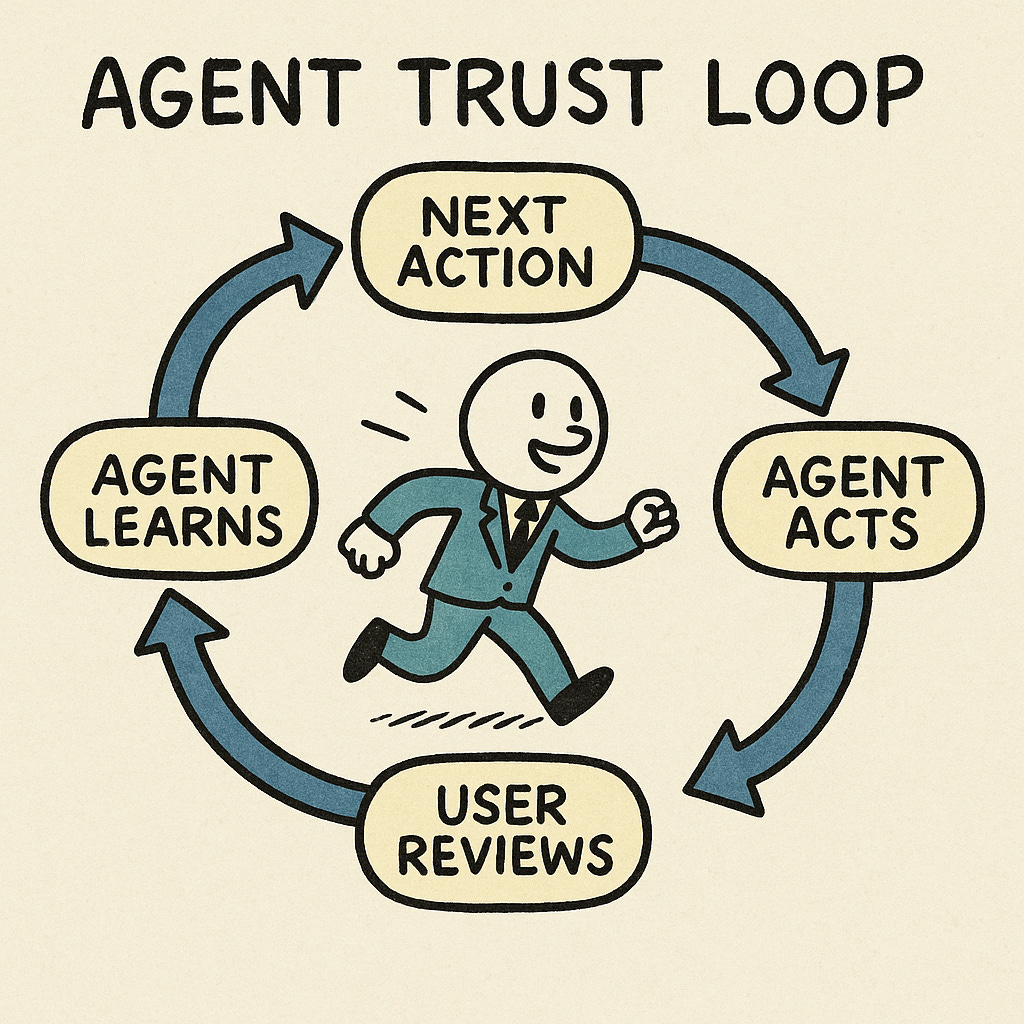
Interesting read!
I write about humanizing the future of learning using doodles!
🌸 I’d love your insights on my latest piece: How AI Learns from Shapes 🤖🌟
https://open.substack.com/pub/doodlesbydevika/p/how-ai-learns-from-shapes